What is WSL? It stands for Windows Sub System for Linux. A Linux-compatible sub-system without having a need for a virtual machine. Though not entirely compatible that would run all the Linux commands and features it is good enough to install Terminus, the command-line tool from Pantheon.io.
A note of warning, since this instruction would require installing WSL, there is an article from TrendMicro a security flawed attack better read this first to be aware https://www.trendmicro.com/vinfo/us/security/news/cybercrime-and-digital-threats/bashware-attack-targets-windows-system-for-linux-wsl .
If you want a secure way, head over to one of the blog posts, Installing Terminus on Windows using a Virtual Machine.
First thing first, install WSL. Open up Powershell as an administrator.
Enable-WindowsOptionalFeature -Online -FeatureName Microsoft-Windows-Subsystem-Linux
Restart Windows.
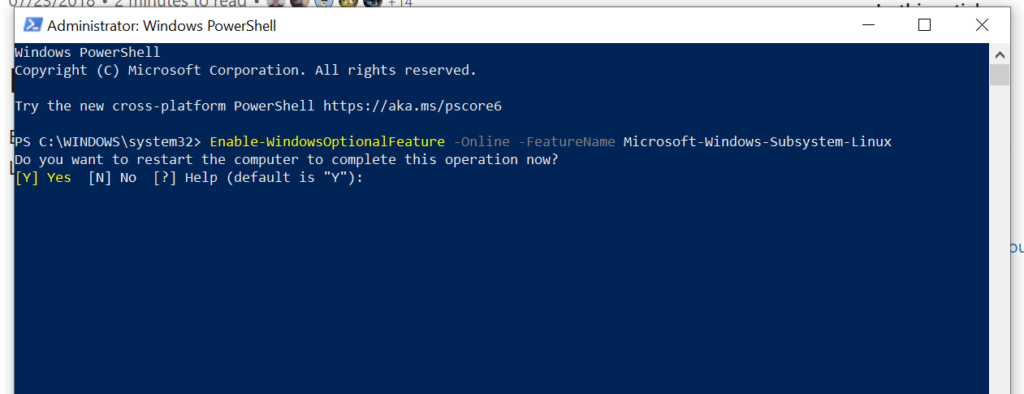
After restarting go to Microsoft Store and search for “Linux”, select “Run Linux on Windows”. Pick Ubuntu and get it.
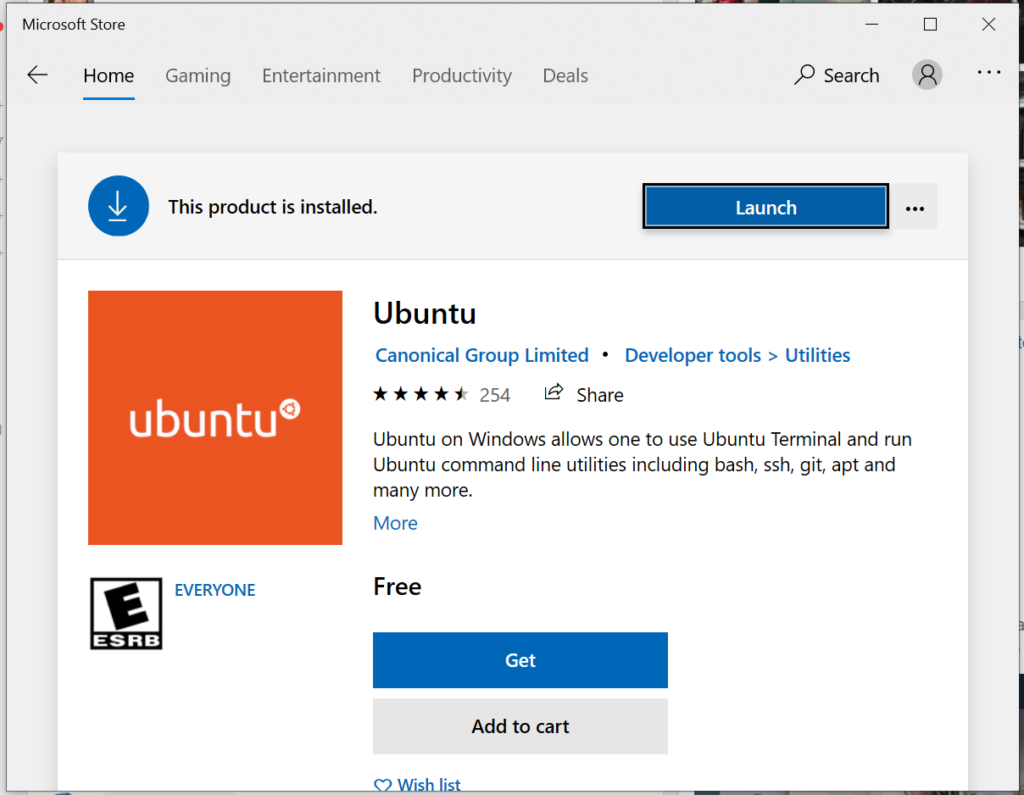
It would take a while for the installation process, you would be asked to provide a new username and password.
If you got to the Ubuntu shell, install the PHP repository
sudo add-apt-repository ppa:ondrej/php
Make sure we are getting all the recently updated software to be installed.
sudo apt-get update
Here are all the necessary libraries that we need.
sudo apt-get install curl php7.4 php7.4-curl php7.4-cli php7.4-mbstring php7.4-xml git unzip
Install terminus
cd ~
mkdir terminus3
cd terminus3
curl -L https://github.com/pantheon-systems/terminus/releases/download/`curl --silent "https://api.github.com/repos/pantheon-systems/terminus/releases/latest" | perl -nle'print $& while m#"tag_name": "\K[^"]*#g'`/terminus.phar --output terminus
chmod +x terminus
sudo ln -s ~/terminus3/terminus /usr/local/bin/terminus
That’s it enjoy Terminus on Windows.
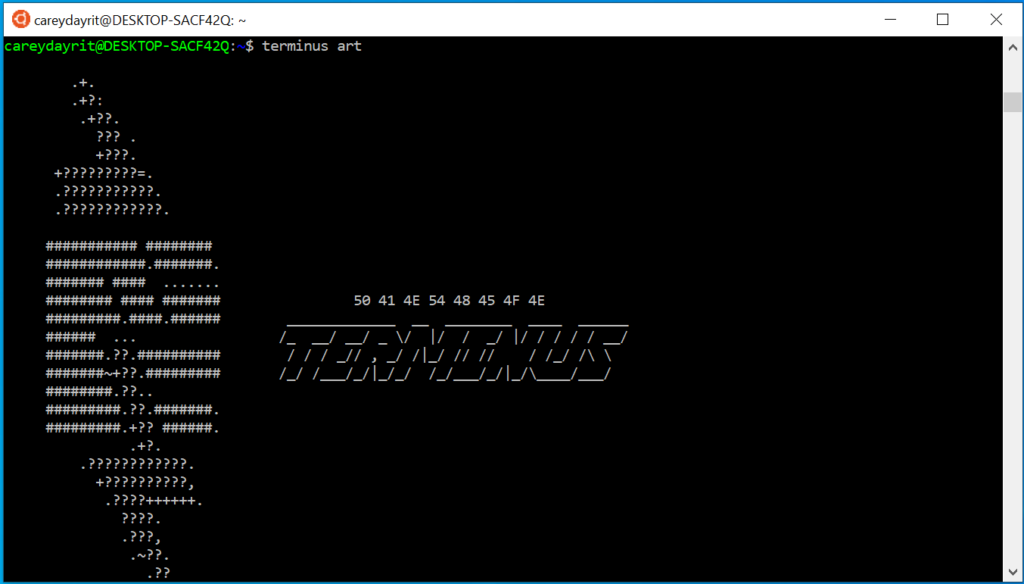

Thanks for the great tutorial!