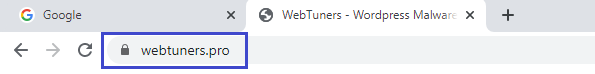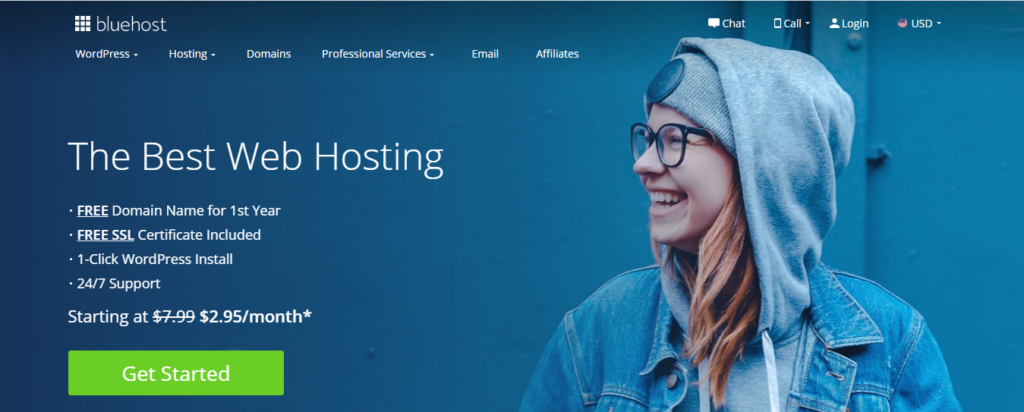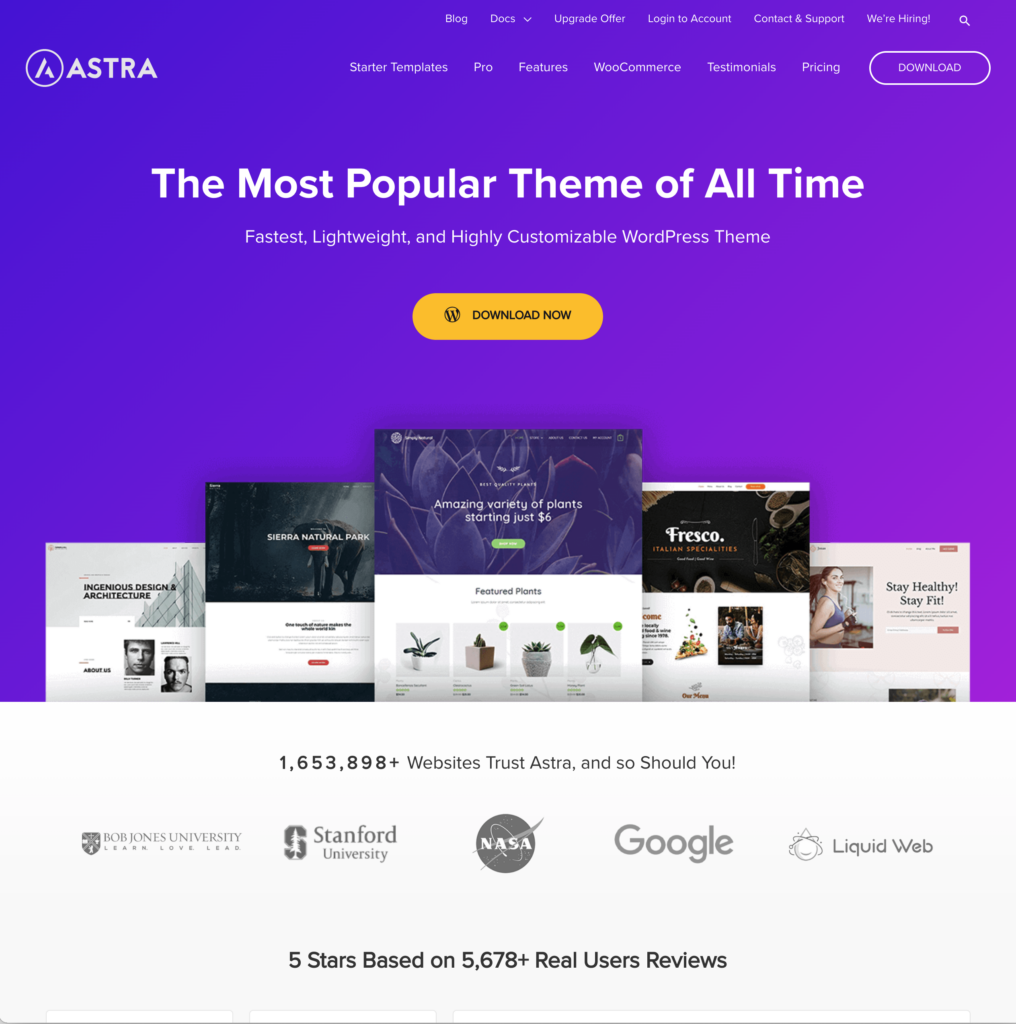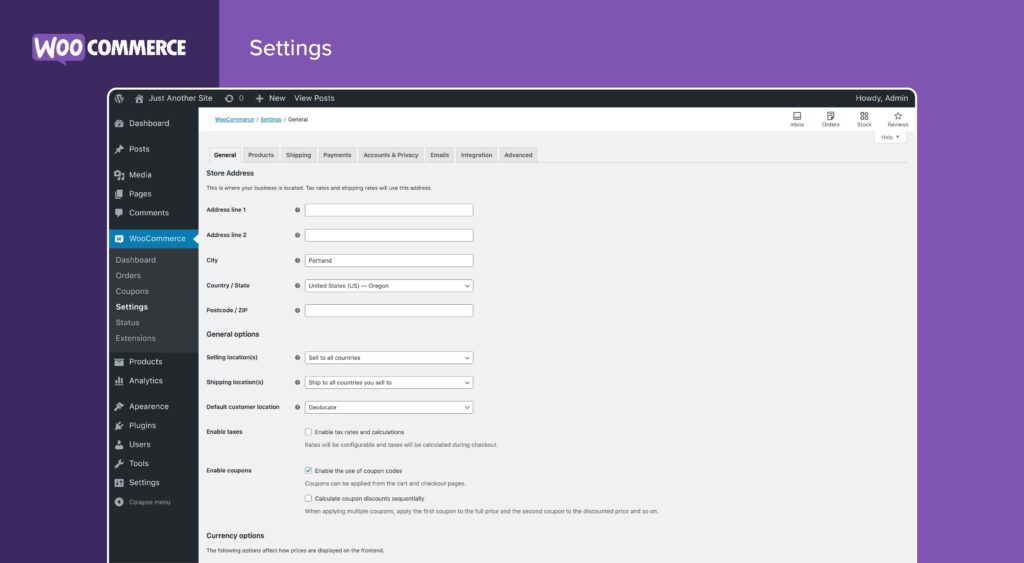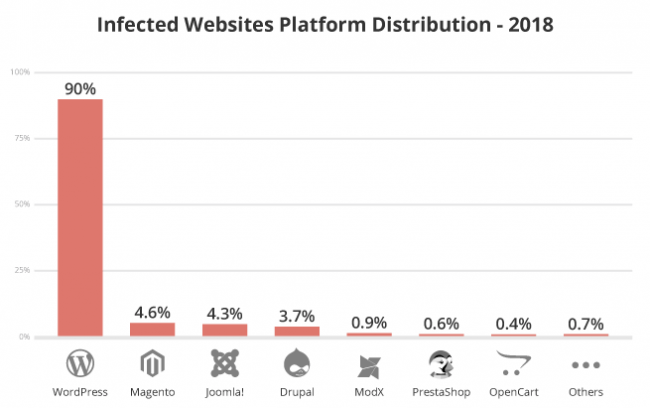Required Reading: https://pantheon.io/docs/terminus
What is Terminus?
The Terminus command-line interface provides advanced interaction with Pantheon. Terminus enables you to do almost everything in a terminal that you can do in the Dashboard, and much more. This article listed several commands in Terminus 2 that can be used in managing a site’s team using Terminus. First thing first, in all terminus commands we should know how to identify a site to manage it properly.
Getting the Site ID
The site id is an identifier of the site used to route and used by the Pantheon platform to identify the site’s dashboard. To get the site_id you need to login into Pantheon and pick the correct site, to be on the dashboard.
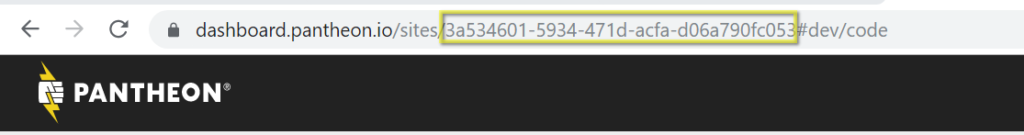
Getting the Site Name
The site name is a machine name, which is a readable name used also to identify a site in Pantheon. The site name is used mostly with the platform URL.
List all team members
terminus site:team:list
Displays the list of team members for a site.
site:team:list [–format FORMAT] [–fields FIELDS] [–field FIELD] [–] <site_id> or <site_name>
The command accepts the <site_name> or the <site_id> of the Pantheon site.
The arguments –field and –fields are mostly the same, the difference is the field is just a single field while fields are a group of fields separated by comma(,).
- email: Email
- role: Role
- id: User ID
- is_owner: Is owner?
The available formats are, without the –format option the default is a table.
- csv
- json
- list,
- null
- php,
- print-r
- sections
- string
- table
- tsv
- var_export
- xml
- yaml
Add a member
terminus site:team:add
Add a user to the site’s team list.
site:team:add <site_id/site_name> <member> <role>
The member argument should be an email if the email is not associated with a Pantheon account, an invite will be sent.
The role has two choices
- developer
- team_member
Change member role
terminus site:team:role
Update a member role on the site’s team.
site:team:role <site_id/site_name> <member> <role>
This command has the same arguments as the add member command but this would only change the role of a user on the site’s team.
Remove a member
terminus site:team:remove
site:team:remove <site_id/site_name> <member>
Removes a member from the site’s team