What a great way to start a new year with releases, as this is the same for the company offering the best WebOps SAAS (Software as a Service) Platform which is Pantheon. During the last week of December, a new version tag of Terminus has been released, comes version 3.
What is Terminus?
The Terminus command-line interface provides advanced interaction with Pantheon. Terminus enables you to do almost everything in a terminal that you can do in the Pantheon Dashboard, and much more. In practice, some of the features missing on the Dashboard are included in Terminus. Developers can also include in development workflow or as part of a script for deployment using continuous integration.
Operating System Compatibility
As of this writing tested to work on the following platforms
- MacOS
- Windows 10 – WSL 2 Ubuntu 20.0
- Ubuntu 20.0 – this would include Ubuntu under Docker or VirtualBox
Before getting frustrated, included also are the list of platforms that Terminus would not work:
- Windows 10 – Command Line
- Windows 10 – Git Bash (MingW)
- Ubuntu 18.0 and later versions
- Linux system with coreutils equal to or less than 8.28
Prerequisites Library
- PHP 7.4 or above
- PHP Extensions (mbstring, xml, curl, cli)
- curl
- git (if you need to include plugins)
Installation
As for the prior version of Terminus, it can be installed in many ways, the new version is limited to work only on the standalone PHAR package. Assuming all the requirements are met. Start the installation on the home folder
cd ~
mkdir ~/terminus && cd ~/terminus
curl -L https://github.com/pantheon-systems/terminus/releases/download/`curl --silent "https://api.github.com/repos/pantheon-systems/terminus/releases/latest" | perl -nle'print $& while m#"tag_name": "\K[^"]*#g'`/terminus.phar --output terminus
chmod +x terminus
sudo ln -s ~/terminus/terminus /usr/local/bin/terminus
Plugins
The new version of Terminus comes with a plugin manager, installation now can be done using the terminus command
terminus self:plugin:install pantheon-systems/terminus-build-tools-plugin
That would work if the plugin is added to packagist, don’t worry you can add an old plugin by means of adding the path.
terminus self:plugin:install <plugin_name> <path>
To update the latest version of the plugin from packagist:
terminus self:plugin:update <plugin_name>
To remove the plugin:
terminus self:plugin:uninstall <plugin_name>